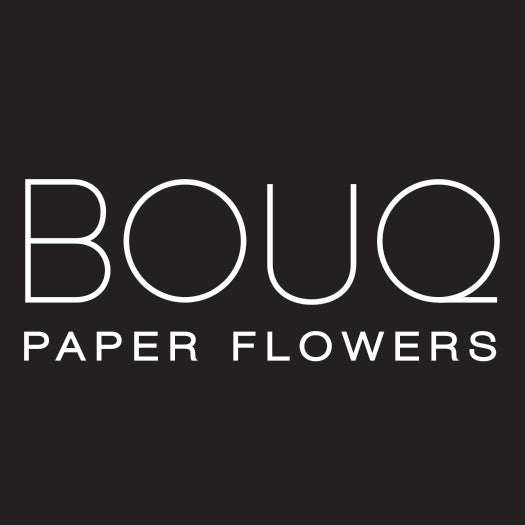Teachable Quick Start Guide
If you've purchased courses before, you know how easy it is to access your courses anytime of day or night on the Teachable platform. For those of you who have purchased for the first time, here is our 'Teachable Quick Start Guide' to get you started right away.
Accessing your courses on Teachable
When you enrol in a course, you should receive a confirmation email from Teachable to let you know that you have been enrolled in the course. If you are new to the school, you will also receive an email from Teachable to assist you in completing the setup of your account. By clicking the link in that email, you will be taken to the Teachable site where you will specify a password for your account. Please note, your username will be the email you specified when you purchased the course(s).
All of your courses are housed on Teachable by visiting the Studio BOUQ online school at http://school.bouqpaperflowers.com. Once you have your account setup and you are logged in, all of your courses are visible under the 'My Courses' link at the top right of the page. By selecting a course, you can then access the flower's materials list, buying resources, templates, and video instruction.
Access your course at any time of day or night and on any device. Please note that all video instruction is delivered through the Teachable platform only and is not downloadable.
Here are some answers to frequently asked questions:
How long can I access the course for?
Once enrolled, you have forever access to your course on Teachable! You can log in through any device 24/7 and move through the course at your own pace.
Where do I login to Teachable to see my classes?
You can access Studio BOUQ flower classes by visiting school.bouqpaperflowers.com
When I log into Teachable, I don't see my courses listed under 'My Courses'?
When you purchase a course, it can take the system up to 10 minutes or longer to enrol you in the course so please check back in a bit. If you still aren't seeing your course, ensure that you are using the same email address that you used during purchase and checkout. This is the email used to register you at Teachable
I want to purchase a course for a friend but now I've been enrolled, what can I do to correct this?
Not a problem! Just send us an email to info@bouqpaperflowers.com with your Order # and the name and email of the person you would like to enroll. You will be unenrolled from the course, and your friend notified of her enrollment!
Can I download the course videos to watch offline?
Unfortunately, due to licensing and copyright, the tutorials are not available to download. The course instruction can only be viewed through the Teachable platform. You may however download the materials list, buying resources and flower templates and guides where applicable.
Have any further questions? Please let us know!
We hope you enjoy your paper flower class @ Studio BOUQ!